Windows 7 comes with 32-bit and 64-bit editions. You can have either 32-bit or 64-bit edition installed depending on the type of processor that you have. To know which edition of Windows 7 is installed on your computer, perform the following:
1. Click Start button

, right-click
Computer and click on
Properties to view basic information about your computer.
2. Under
System, see the information to the right of
System type:. It will be mentioned as
32-bit Operating System or
64-bit Operating System.
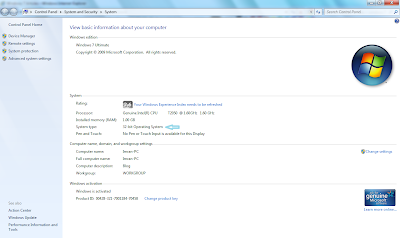
You may also press

and Pause Break keys to view basic information about your computer.
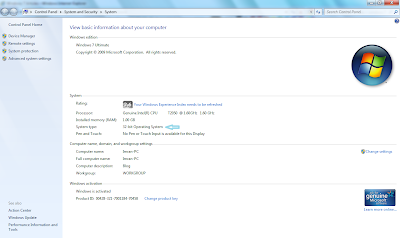
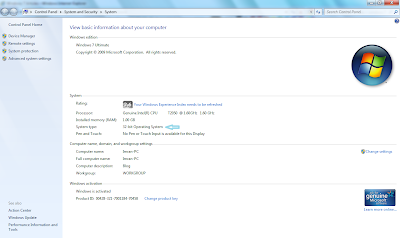
0 comments:
Post a Comment