To delete the comment in Excel 2007, perform the following steps:
1. Click the cell that contains the comment.
2. Click
Review tab, in the
Comments group, click
Delete.
You can also delete a comment by right clicking the cell with comments and clicking
Delete Comment.
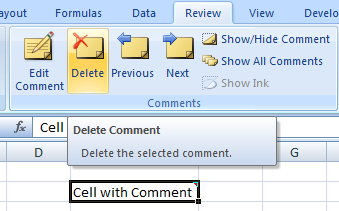
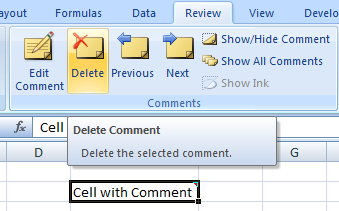
0 comments:
Post a Comment