1. Open Microsoft Excel.
2. Click the Microsoft Office Button
3. From the Excel Options dialog box,, from the left pane click Customize.
4. From the right pane, click the Choose commands from: dropdown box and click All Commands.
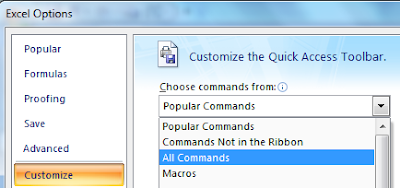
6. Click Add >> and then click OK. The Edit Shape will appear in the Quick Access Toolbar.
7. Right click on a cell that has the comment and then click Edit Comment.
8. Click the border of the comment.
9. Click the Edit Shape button from the Quick Access Toolbar and point to Change Shape. Click to select a shape from the available ones.
0 comments:
Post a Comment