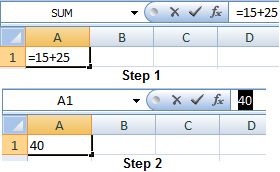 1. Click the Formula Bar and enter = 15 + 25. In general, you enter the equal sign first and then enter the calculation part.
1. Click the Formula Bar and enter = 15 + 25. In general, you enter the equal sign first and then enter the calculation part.2. Press F9 function key. The result 40 will be highlighted.
3. Press the Esc key to remove 40 from the cell. If you need to store the result in the active cell then press the Enter key.
0 comments:
Post a Comment