 You merge and center multiple cells to customize the look of certain information. You normally do this to the worksheet titles, table titles, or to other information that suits your needs. Consider an example where the worksheet title will be Grade & Salary details. You enter Grade & Salary details in cell A1. In cell A2, you have Emp Name, in cell B2 Emp ID, in cell C2 Grade, and in cell D2 Salary. In cells A3 through D9, you have the data.
You merge and center multiple cells to customize the look of certain information. You normally do this to the worksheet titles, table titles, or to other information that suits your needs. Consider an example where the worksheet title will be Grade & Salary details. You enter Grade & Salary details in cell A1. In cell A2, you have Emp Name, in cell B2 Emp ID, in cell C2 Grade, and in cell D2 Salary. In cells A3 through D9, you have the data.
 Our aim is to merge and center the cells. We will merge the title Grade & Salary details. Perform the following to merge and center cells.
Our aim is to merge and center the cells. We will merge the title Grade & Salary details. Perform the following to merge and center cells.
1. Click cell A1.
2. Press the SHIFT key. Keeping the SHIFT key in pressed state, click cell D1. This will select cells from A1 to D1.
3. On the Home tab, in Alignment group, click Merge & Center.
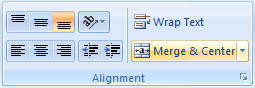
The title is now merged and centered. Please be informed that it is centered in the horizontal direction. To center in the vertical direction, click the Middle Align command ![]()
0 comments:
Post a Comment