When you try to adjust the page breaks, you see the Welcome to Page Break Preview dialog box that says You can adjust where the page breaks are by clicking and dragging them with your mouse. You click OK but you are unable to adjust the page breaks.
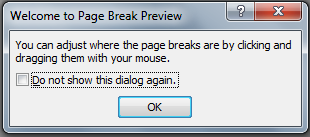 The cause for this is the Enable fill handle and cell drag-and-drop check box is cleared. Perform the following to check the Enable fill handle and cell drag-and-drop check box so as to drag page breaks in Page Break Preview:
The cause for this is the Enable fill handle and cell drag-and-drop check box is cleared. Perform the following to check the Enable fill handle and cell drag-and-drop check box so as to drag page breaks in Page Break Preview:
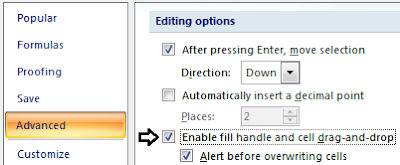 1. Open Microsoft Excel.
1. Open Microsoft Excel.
2. Click the Microsoft Office Button and click Excel Options.
and click Excel Options.
3. From the Excel Options dialog box, click Advanced from the left pane.
4. From the right pane, under Editing options, click to place a check mark besides Enable fill handle and cell drag-and-drop.
5. Click OK.
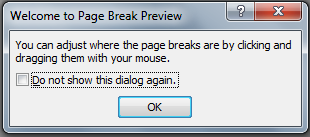
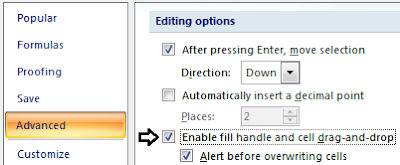 1. Open Microsoft Excel.
1. Open Microsoft Excel. 2. Click the Microsoft Office Button
 and click Excel Options.
and click Excel Options.3. From the Excel Options dialog box, click Advanced from the left pane.
4. From the right pane, under Editing options, click to place a check mark besides Enable fill handle and cell drag-and-drop.
5. Click OK.
1 comments:
THANX FINALLY I VE GOT RID OF THE PROBLEM :)
Post a Comment