To apply the strikethrough format, perform the following:
1. Select the cell or the text that you need to apply the strikethrough format.
2. On the Home tab, in the Font group, click the Font dialog box launcher.
3. Under Effects, click to place a checkmark besides Strikethrough.
4. Click OK.
Keyboard Shortcut: Press CTRL + 5 to apply or remove strikethrough formatting.
There are 3 states for the Strikethrough checkbox:
1. If the entire cell(s) has the strikethrough formatting, a tick mark appears besides Strikethrough.
2. If the strikethrough formatting is not applied then the tick mark does not appear besides Strikethrough.
3. If some characters in a cells has the strikethough formatting then the checkbox is filled with a blue color.
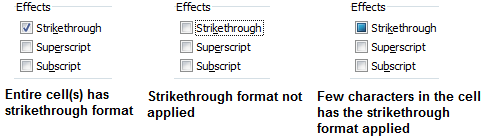
0 comments:
Post a Comment