 To apply the subscript or superscript format, perform the following:
To apply the subscript or superscript format, perform the following:
1. Select the cell or the text for which you need to apply the strikethrough format.
2. On the Home tab, in the Font group, click the Font dialog box launcher.
3. Under Effects, click to place a checkmark besides Superscript or Subscript.
4. Click OK.
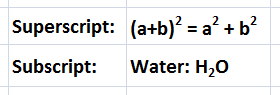
You can apply the formatting to either Superscript or Subscript but not both.
0 comments:
Post a Comment