 1. Open Microsoft Excel.
1. Open Microsoft Excel.
2. Click the Microsoft Office Button  and click Excel Options.
and click Excel Options.
3. From the Excel Options dialog box, click Popular from the left pane.
4. From the right pane, under Top options for working with Excel, click the ScreenTip style: dropdown box and make a selection.
5. Click OK twice.
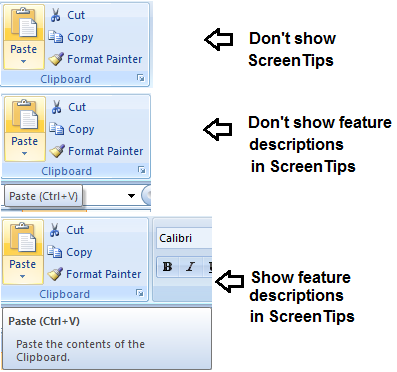
0 comments:
Post a Comment