Top Align: Aligns the data to the top of the cell.
Middle Align: Aligns the data to the middle of the cell.
Bottom Align: Aligns the data to the bottom of the cell.
You have the following options for horizontal alignment:
Align Text Left: Aligns the data to the left.
Center: Aligns the data to the center.
Align Text Right: Aligns the data to the right.
To align data, on the Home tab, in the Alignment group, click the Top Align or Middle Align or Bottom Align commands for aligning the data vertically. Click the Align Text Left or Center or Align Text Right for aligning the data horizontally.
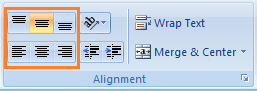
There are 9 positions to place data in a cell as shown in the following figure:
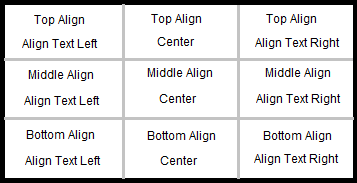
You can select multiple cells and align the data at once. Click here to know, how to select multiple cells.
0 comments:
Post a Comment