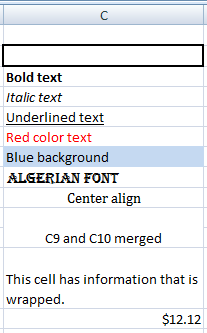 You can copy the format of entire column(s) including column width, number format in the cells, text format in the cells, borders, fill and apply it to other columns.
You can copy the format of entire column(s) including column width, number format in the cells, text format in the cells, borders, fill and apply it to other columns. In the image to the right, column C is 200 pixels wide. Cell C2 has Thick Box Border. Cells C3 to C9 has the information about the format as provided in the image. Cells C9 and C10 are merged. Cell C11 has wrapped text, and cell C12 has the Currency format.
When you copy the format, all details excluding the data in the cells are copied. Perform the following steps to copy the format of the entire column:
1. Click column heading C. The entire column will be selected.
2. On the Home tab, in Clipboard group, click Format Painter
3. Click any column header (Example: E).
Column E will have the formats exactly that of column C.
0 comments:
Post a Comment