 The gradient fill changes from one color to another. In short, you have two colors applied to the background. The distribution of the colors depends on the option that you choose. Perform the following steps to apply gradient fill to cells:
The gradient fill changes from one color to another. In short, you have two colors applied to the background. The distribution of the colors depends on the option that you choose. Perform the following steps to apply gradient fill to cells:
1. Select a cell or a range of cells. To select multiple cells, click here.
2. On the Home tab, in the Font group, click the Font dialog box launcher.
3. In the Format Cells dialog box, click the Fill tab.
4. Click Fill Effects... button to open the Fill Effects dialog box.
5. Under Color 1: click the dropdown box to pick a color.
6. Under Color 2: click the dropdown box to pick a color.
7. Choose the shading styles by clicking any one of the options available in the Shading styles group. View the sample.
8. Click OK twice.
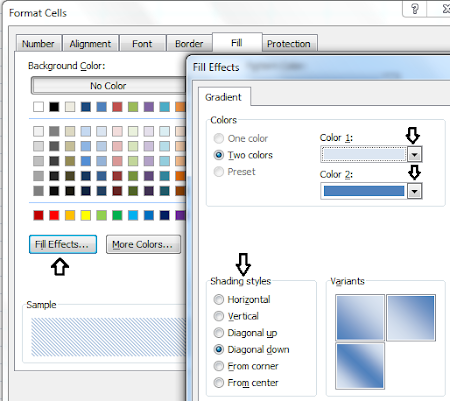
0 comments:
Post a Comment