An example for the wrap text will provide good understanding of what it does. Enter the following:
In Cell B2: The text entered in this cell demonstrates what wrap text is all about.
In Cell B3: 123
You will see that the text in cell B2 gets truncated. Click the cell B2 and click Wrap Text from the Home tab.

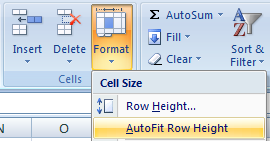
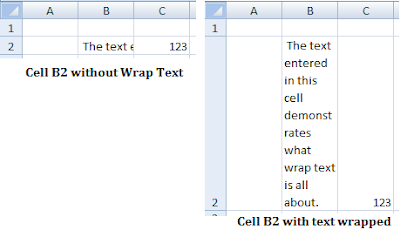
Increase the column width for column header B and see the result.
0 comments:
Post a Comment