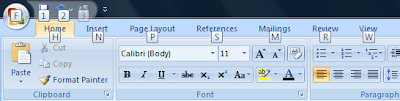 For example, the keyboard shortcut for making text appear bold is Ctrl + B. If you are not aware of the keyboard shortcut then you may click on the Alt key first. Bold command is under Home tab, so press H. For making text appear bold, press 1. In short, press Alt H 1 to make the selected text bold.
For example, the keyboard shortcut for making text appear bold is Ctrl + B. If you are not aware of the keyboard shortcut then you may click on the Alt key first. Bold command is under Home tab, so press H. For making text appear bold, press 1. In short, press Alt H 1 to make the selected text bold.Try for other commands. You will definitely feel loving Office 2007 as these options were not made so easier in the earlier versions of Microsoft Office.
0 comments:
Post a Comment