At times, you may need to select multiple worksheets in order to perform operations at the same time like:
To select multiple sheets, on the sheet tab bar, do one of the following:
Selecting adjacent worksheets: Click on a sheet tab and then press the Shift key. Keep the Shift key in pressed state, click to select the last worksheet.
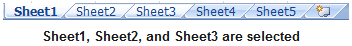 Selecting non-adjacent worksheets: Click on a sheet tab and then press the Ctrl key. Keep the Ctrl key in pressed state, click to select other worksheets.
Selecting non-adjacent worksheets: Click on a sheet tab and then press the Ctrl key. Keep the Ctrl key in pressed state, click to select other worksheets.
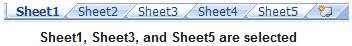 Selecting All Sheets: Right click on any sheet tab and click Select All Sheets.
Selecting All Sheets: Right click on any sheet tab and click Select All Sheets.
- Inserting and deleting multiple sheets
- Entering and editing data in multiple sheets
- Moving or copying multiple sheets
- Showing or hiding row and column headers for multiple sheets
- Coloring the sheet tab for multiple sheets
- Hiding or unhiding multiple sheets
- Showing or hiding gridlines for multiple sheets
- Displaying zero or empty cell for cells that has zero value for multiple sheets
- Showing or hiding page breaks for multiple sheets
- Showing or hiding outline symbols if an outline is applied for multiple sheets
- Showing or hiding formulas in cells instead of their calculated results
To select multiple sheets, on the sheet tab bar, do one of the following:
Selecting adjacent worksheets: Click on a sheet tab and then press the Shift key. Keep the Shift key in pressed state, click to select the last worksheet.
0 comments:
Post a Comment