In Excel 2007, by default 17 documents are listed under Recent Documents. You can change this number to a value ranging from 0 to 50. If you had entered zero then the list is cleared and no recent files will be displayed under Recent Documents. Perform the following steps to clear the list of Recent Documents:
1. Open Microsoft Excel.
2. Click the Microsoft Office Button and click Excel Options.
and click Excel Options.
3. From the Excel Options dialog box, click Advanced from the left pane.
4. From the right pane, under Display, enter 0 in the Show this number of Recent Documents: box.
5. Click OK.
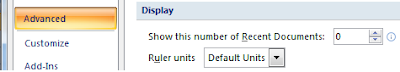
1. Open Microsoft Excel.
2. Click the Microsoft Office Button
 and click Excel Options.
and click Excel Options.3. From the Excel Options dialog box, click Advanced from the left pane.
4. From the right pane, under Display, enter 0 in the Show this number of Recent Documents: box.
5. Click OK.
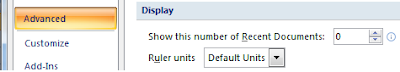
0 comments:
Post a Comment