 In Excel 2007, you have:
In Excel 2007, you have:
- Left (Indent)
- Right (Indent)
- Distributed (Indent)
 You can add indent levels, which can be increased or decreased by 1. You can add the indent levels to all the three indent types. To apply the indent type, perform the following:
You can add indent levels, which can be increased or decreased by 1. You can add the indent levels to all the three indent types. To apply the indent type, perform the following:
1. On the Home tab, in the Alignment group, click the dialog box launcher to open the Format Cells dialog box with focus on the Alignment tab.
2. In Text Alignment, under Horizontal: click the dropdown box and select Left (Indent) or Right (Indent) or Distributed (Indent).
3. Under Indent, click the Up or Down arrow to increase or decrease the indent level. You can also type a number directly in the Indent box.
4. Click OK.
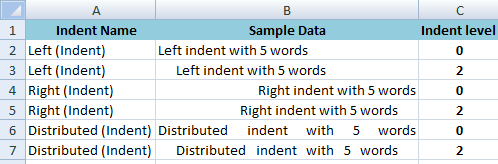
0 comments:
Post a Comment