There are lists that are built-in in Excel like the days of the week, month names. You can also create your own lists. Perform the following steps to create a custom list in Excel 2007:
1. Open
Microsoft Excel.
2. Click the
Microsoft Office Button 
and click
Excel Options.
3. From the
Excel Options dialog box, click
Popular from the left pane.
4. From the right pane, under
Top options for working with Excel, click the
Edit Custom Lists... button to open
Custom Lists dialog box.
5. We will add a list that has the entries
Access,
Excel,
PowerPoint, and
Word. Place your mouse in the
List entries: box and click to see the mouse cursor blinking in the box.
6. Type
Access and press the
Enter key. After making an entry press the
Enter key to type the next entry name. Fill the list by typing the four entries.
7. Once you had finished entering the four names, click
Add.
8. Click
OK twice.
 and click Excel Options.
and click Excel Options.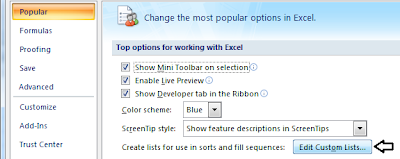


0 comments:
Post a Comment