For this example, we will have two workbooks named W1.xlsx and W2.xlsx.
W1.xlsx has 3 worksheets named W1 - Sheet 1, W1 - Sheet 2, and W1 - Sheet 3.
W2.xlsx has 3 worksheets named W2 - Sheet 1, W2 - Sheet 2, and W2 - Sheet 3.
We will move the worksheet W1 - Sheet 3 from W1.xlsx to W2.xlsx. Perform the following steps to move the worksheet:
1. Open the workbooks W1.xlsx and W2.xlsx.
2. In workbook W1.xlsx, click on the sheet tab W1 - Sheet3.

5. To move the worksheet to the end of the existing worksheets in W2.xlsx, click (move to end) and click OK.
6. To move the worksheet between any one of the worksheets (for example, between W2 - Sheet 1 and W2 - Sheet2, click W2 - Sheet 2) and click OK.
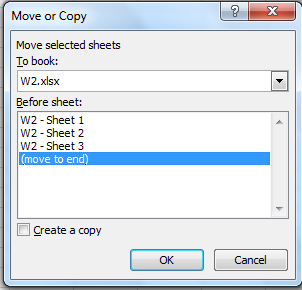
Note:
The worksheet W1 - Sheet 3 will be moved to the workbook W2.xlsx and will no longer appear in the workbook W1.xlsx. If you need to have a copy of the worksheet W1 - Sheet 3 in W1.xlsx then click to place the checkmark besides Create a copy and click OK.
You can also select and move multiple sheets at one time. To select multiple sheets, do the following:
Selecting all worksheets: Right click on any sheet tab and click Select All Sheets.
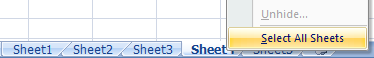
0 comments:
Post a Comment