- Click Start
 , right-click Computer and click on Properties.
, right-click Computer and click on Properties.
The version of Windows is displayed under Windows edition section.
If you do not see the  button but instead, if you see the
button but instead, if you see the  Or
Or  button then perform the following steps:
button then perform the following steps:
 button but instead, if you see the
button but instead, if you see the  Or
Or  button then perform the following steps:
button then perform the following steps: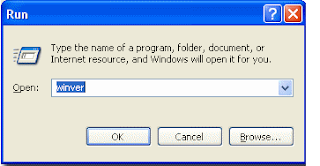 1. Click Start and click Run.
1. Click Start and click Run.2. Type winver, and then click OK.
The version of Windows is displayed in the About Windows dialog box.
0 comments:
Post a Comment