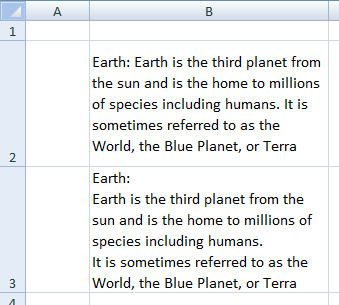
Feb 7, 2011
Enter multiple lines of text in a cell in Excel 2007
When you type long text in a cell, you use the Wrap Text option to make that information available in multiple lines and within a specified column width. You have achieved some degree of customization but if you need a bit more then you can make the text appear with the line breaks applied wherever needed. See the following diagram for a better understanding: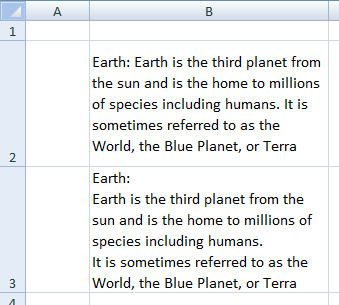 For applying line breaks, press the Alt + Enter keys. In the example, copy the text from cell B2 and paste in cell B3. In cell B3, after Earth:, press the Alt + Enter keys and after humans. press the Alt + Enter keys.
For applying line breaks, press the Alt + Enter keys. In the example, copy the text from cell B2 and paste in cell B3. In cell B3, after Earth:, press the Alt + Enter keys and after humans. press the Alt + Enter keys.
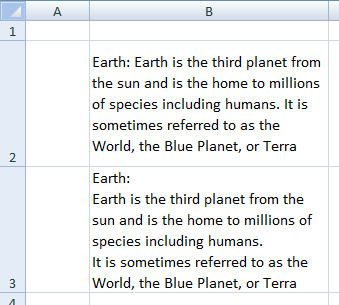
Subscribe to:
Post Comments (Atom)
0 comments:
Post a Comment