1. Open Microsoft Excel.
2. Click the Microsoft Office Button
 and click Excel Options.
and click Excel Options.3. From the Excel Options dialog box, click Advanced from the left pane.
4. From the right pane, under Display options for this workbook:, do one of the following:
a. To display the sheet tabs, click to place a checkmark besides Show sheet tabs.
b. To hide the sheet tabs, click to remove the checkmark besides Show sheet tabs.
5. Click OK.
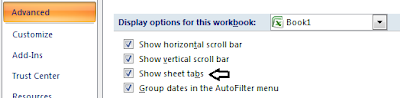
0 comments:
Post a Comment