On the Home tab, in the Font group, when you click on the Font Size dropdown box, you will see the points 8, 9, 10, 11, 12, 14, 16, 18, 20, 22, 24, 26, 28, 36, 48, and 72. If you see outside of these entries then it is particular for that font.
Now the tricky part, how do you have font size outside of the entries provided above? The answer is, in the Font Size box type the size of the font. You can also enter .5 incremental values for the font size. For example, font size 22.5 is acceptable but entering other values like 22.8 or 22.1 is not acceptable.
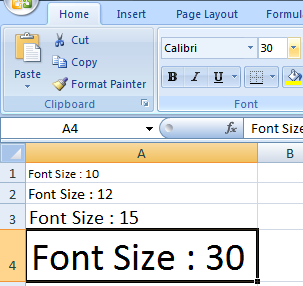
You can also increase or decrease the size of the font by clicking on the Increase Font Size or Decrease Font Size commands. The font size will increase according to the values provided above. For example, if the current font size is 28 and you click the Increase Font Size then the size will change to 36.
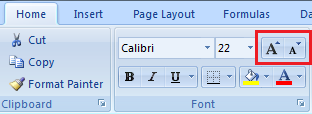
0 comments:
Post a Comment