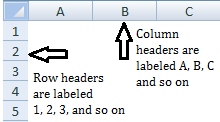
1. Select the row(s) by clicking the row number(s). To select multiple rows that are not adjacent, click on the first row header and press the Ctrl key. Keeping the Ctrl key in pressed state, click the row headers for which you need to adjust the row height. You can also make a continuous selection of rows by clicking on the first row header that needs to be selected and pressing the Shift key. Keep the Shift key in pressed state and click to select the final row header that needs the row height to be changed.
2. Once the selection of the row(s) is over, on the Home tab, in the Cells group click Format and click Row Height... This will open the Row Height dialog box.
3. Enter the height for the row in the Row height: text box.
4. Click OK.
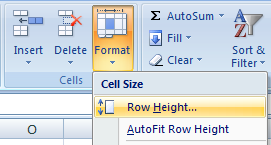
Adjusting column width:
1. Click on the column header(s) to select the columns(s). To select multiple columns that are not adjacent, click on the first column header and press the Ctrl key. Keeping the Ctrl key in pressed state, click the column headers for which you need to adjust the column width. You can also make a continuous selection of columns by clicking on the first column header that needs to be selected and pressing the Shift key. Keep the Shift key in pressed state and click to select the final column header that needs the column width to be changed.
2. Once the selection of the column(s) is over, on the Home tab, in the Cells group click Format and click Column Width... This will open the Column Width dialog box.
3. Enter the width for the column(s) in the Column width: text box.
4. Click OK.
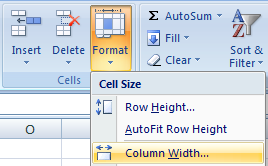
0 comments:
Post a Comment